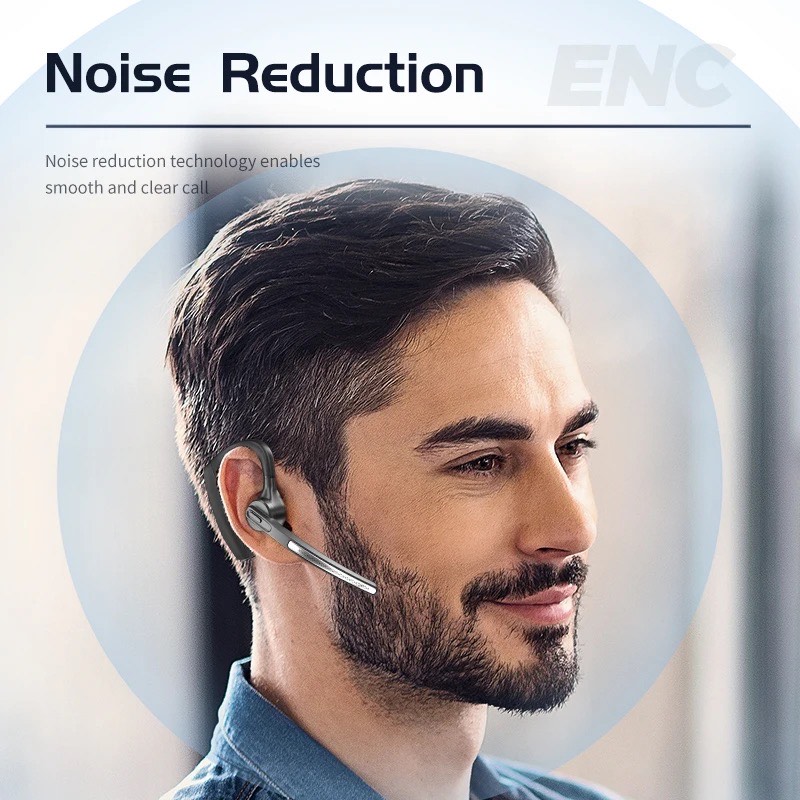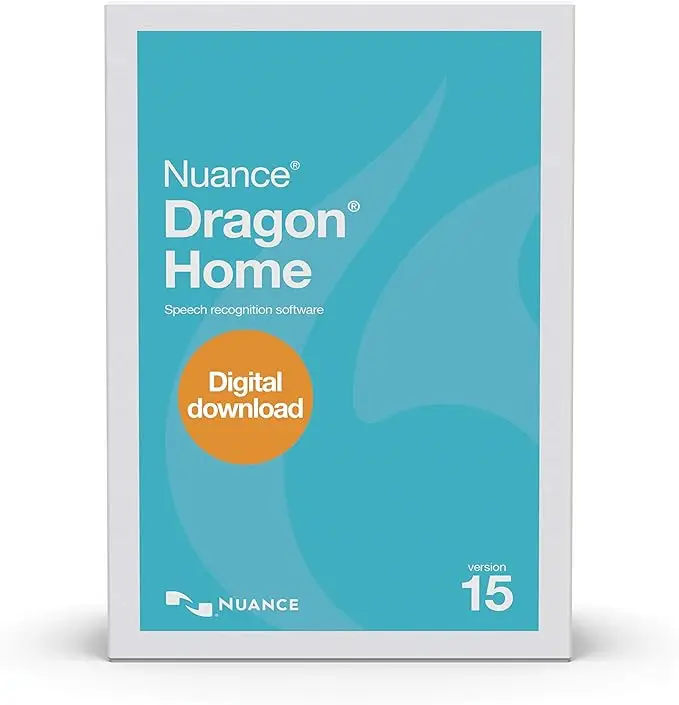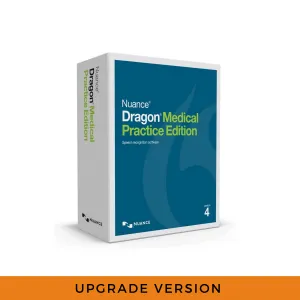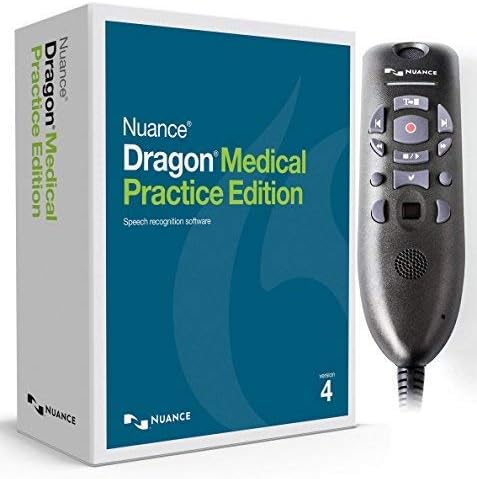


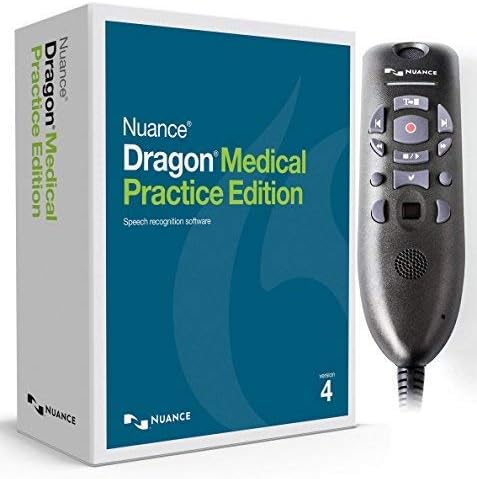


Dragon Medical Practice Edition 4 with Powermic III for Windows
Dragon Medical Practice Edition 4.3.1
When clinicians speak,
your EHR listens
- Securely capture the patient story more naturally and
efficiently to speed productivity, support thorough
documentation, and ease EHR usability. This locally‑installed,
affordable, real—time speech recognition solution.
$2,500.00 Original price was: $2,500.00.$1,759.00Current price is: $1,759.00.
One-time payment - Compatible with Windows Devices only
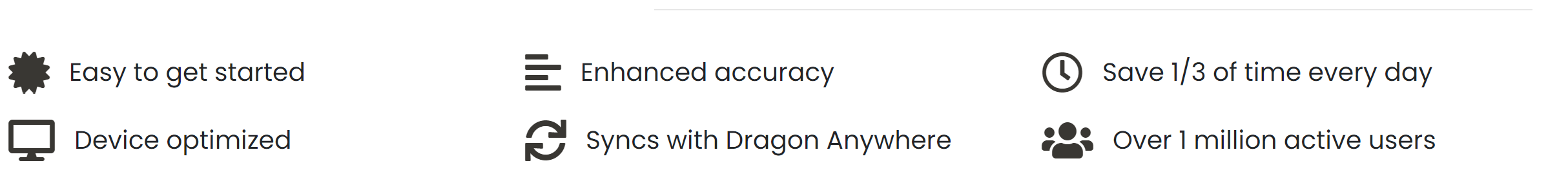
- Description
Description
Benefits
Quality documentation for quality care
Designed for physician practices, Dragon Medical Practice Edition achieves 99% accuracy out‑of‑the-box without requiring any voice profile training by amplifying a next generation speech engine with 90 medical specialty vocabularies combined with acoustic models based on the unique way physicians speak.
Increase efficiency
Reduce transcription costs
Improve EHR usability
Safe and sound
Features
Highly accurate clinical speech recognition from the start
Gives physicians and other health care providers access to uninterrupted, high‑quality speech recognition even when reliable internet is not widely available. Providers can easily navigate and dictate medical decision‑making and treatment plans directly into a patient’s electronic record for a more complete story—all with less typing or clicking in the EHR.
EHR compatibility
Continuous improvement
Accurate dictation
Personalized across workstations
-
Money Saver ComboSale End Soon !
Dragon Professional Individual v16 with Dragon Single Ear AI Noise Cancelling Headset extra Light weight
$1,299.00Original price was: $1,299.00.$849.00Current price is: $849.00. -
AccessoriessSale End Soon !
Dragon Single Ear AI Noise Cancelling Headset extra Light weight with more comfort
$340.00Original price was: $340.00.$199.00Current price is: $199.00. -
UncategorizedSale End Soon !
Dragon Professional Individual with in build Medical vocabulary
$1,600.00Original price was: $1,600.00.$1,299.00Current price is: $1,299.00. -
Money Saver ComboSale End Soon !
Dragon Professional Individual v16 with Dragon Bluetooth Headset with Noise Cancelling Mic
$1,200.00Original price was: $1,200.00.$899.00Current price is: $899.00. -
AccessoriessSale End Soon !
Dragon Bluetooth Headset with Noise Cancelling Mic, Bluetooth Earpiece for Business & Office Teams, Charging Case & Dongle
$340.00Original price was: $340.00.$240.00Current price is: $240.00. -
Accessoriess
Plantronics VOYAGER-5200-UC (206110-01) Advanced NC Bluetooth Headsets System
$430.00Original price was: $430.00.$299.00Current price is: $299.00. -
AccessoriessSale End Soon !
Dragon Lightweight H390 Wired Headset for PC/Laptop, Stereo Headphones with Noise Cancelling Microphone, USB-A, in-Line Controls for Meetings Dragon software and Beyond
$240.00Original price was: $240.00.$199.00Current price is: $199.00. -
Money Saver ComboSale End Soon !
Dragon Professional Individual v16 with Powermic III for Windows
$1,290.99Original price was: $1,290.99.$1,089.00Current price is: $1,089.00. -
Money Saver ComboSale End Soon !
Dragon Medical Practice Edition 4 with Powermic III for Windows
$2,500.00Original price was: $2,500.00.$1,759.00Current price is: $1,759.00. -
Uncategorized
PowerMic III Microphone; Mono; 20 Hz to 16 kHz; Wired; (Refurbished)
$759.99Original price was: $759.99.$609.99Current price is: $609.99. -
Accessoriess, UncategorizedSale End Soon !
PowerMic III Microphone; Mono; 20 Hz to 16 kHz; Wired;
$759.99Original price was: $759.99.$549.99Current price is: $549.99. -
UncategorizedSale End Soon !
Dragon Home (Windows)
$600.00Original price was: $600.00.$599.00Current price is: $599.00. -
UncategorizedSale End Soon !
Dragon Medical Practice Edition 4.3.1 (Upgrade)
$999.00Original price was: $999.00.$899.00Current price is: $899.00. -
UncategorizedSale End Soon !
Dragon Professional Individual v16 – Upgrade
$480.00Original price was: $480.00.$349.00Current price is: $349.00. -
UncategorizedSale End Soon !
Dragon Legal Individual v16 – Upgrade
$430.00Original price was: $430.00.$399.00Current price is: $399.00. -
UncategorizedSale End Soon !
Dragon Professional Individual v16 (Spanish)
$799.00Original price was: $799.00.$699.00Current price is: $699.00.